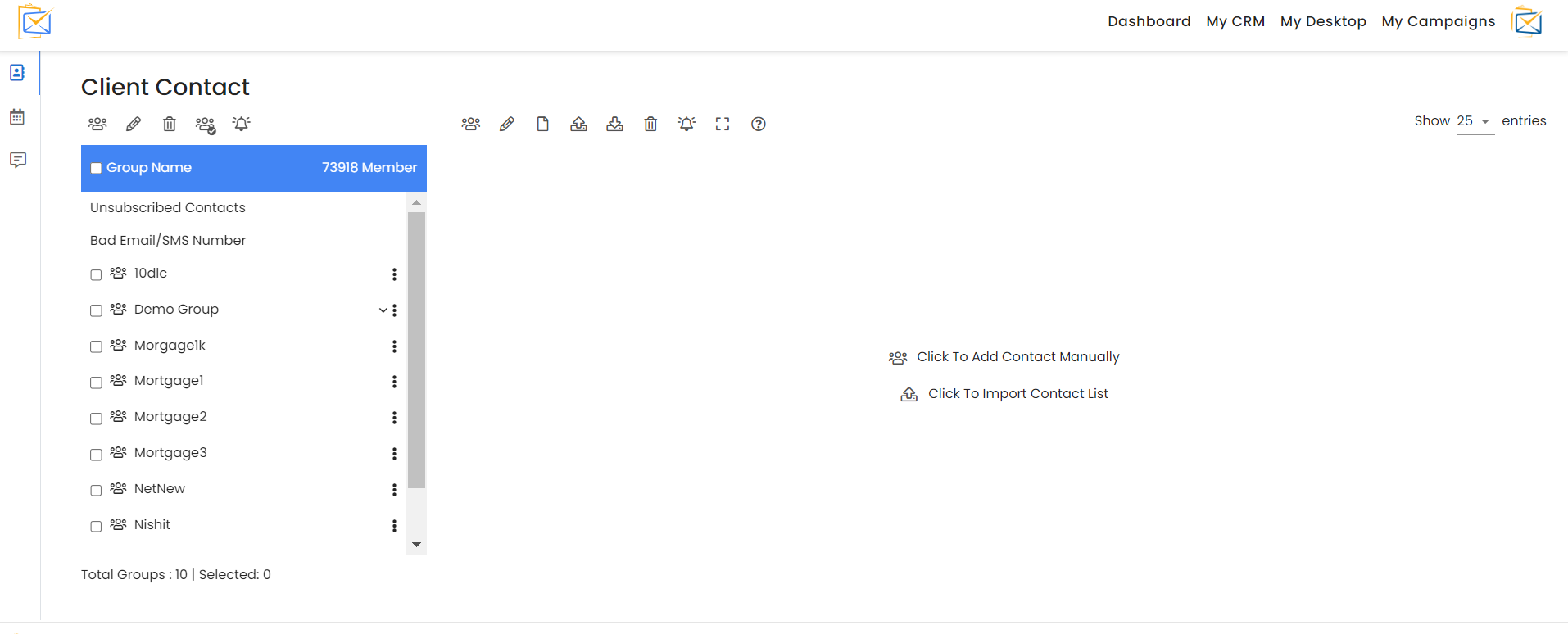Email Verification with SalesAndMarketing.ai
Email verification is a critical step in maintaining high deliverability and protecting your email reputation. SalesandMarketing.ai has built in Email Verification at the SMTP level and it is free feature. It does not use AI and other indicators which do not work. Our email verication is 100% accurate with email providers that use catchalls
While verification is optional, we strongly recommend it for all users. When you send an email campaign, any address that results in a hard bounce - meaning the email address is invalid or does not exist - can negatively impact your sender reputation. If too many of these occur, Internet Service Providers (ISPs) may begin to block emails from your domain.
To protect your sending reputation:
- If your emails are not verified, your first campaign will be sent at a slower rate.
- Once an email address has been verified, either through ZeroBounce or through successful delivery in a campaign, your sending speed will increase.
What Happens if You Don’t Verify
If you choose not to verify your list and your campaign generates a bounce rate higher than 9%, SalesAndMarketing.ai will:
- Pause your campaign and require verification
- If this happens again, your campaign will pause each time the bounce rate exceeds 9%, and will automatically resume the following day, continuing this cycle until completion.
- Continued high bounce rates may result in the termination of email sending privileges.
Why Emails Bounce
There are several reasons why an email might bounce, including:
- Invalid or misspelled email addresses
- Inactive or closed accounts
- Spam traps or blacklisted domains
Any email flagged as invalid will be recorded in your account, and you will have the opportunity to review and clean these addresses. In some cases, false positives may occur. If you believe an email is valid, you can manually mark it as such or attempt to resend it.
Two Ways to Clean Your Email List
1. During List Upload
When uploading your list, you'll be prompted to verify your emails. This step can also collect opt-ins or updated email/phone information from your contacts.
2. From the CRM Dashboard
Navigate to the "Group Email Verification" tool in the MyCRM panel (left sidebar). After processing, you’ll receive a detailed email report with the results. It’s not unusual for 10–25% of emails to be invalid. You can review, correct, and reprocess any emails you believe were inaccurately flagged.