How does domain verification process works?
SalesAndMarketing.ai domain verification process wizard give you a unique SPF and DKIM key to add to your domain DNS server. Adding DKIM and SPF keys to your DNS tells the receiving mail servers like Gmail.com, Yahoo.com, Outlook.com, Live.com, and MSN.com that you have authorized our mail servers to send email on your behalf.
Step 1: Click ADD/Verify a Domain
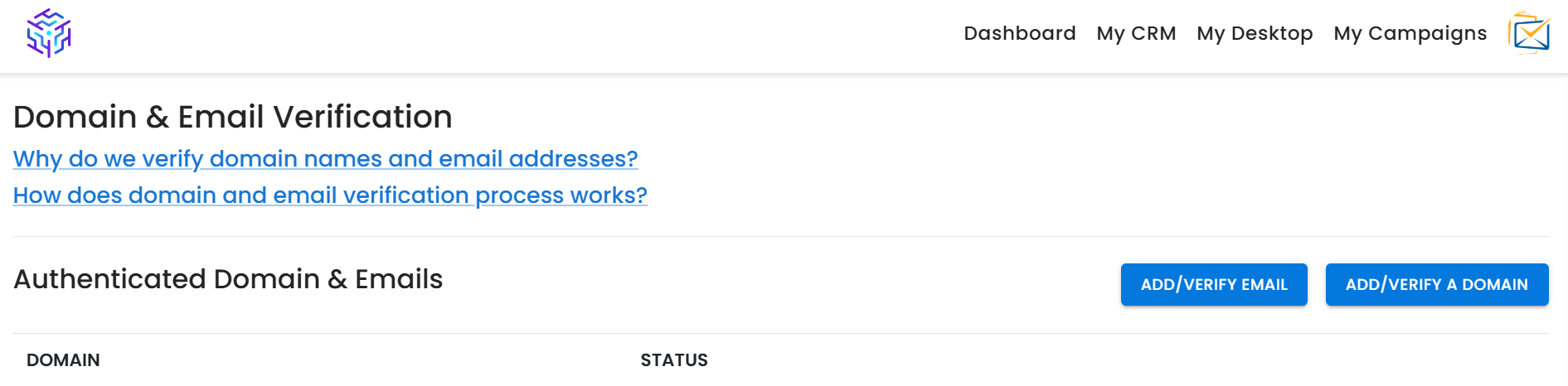
Step 2: Enter your Domain Name
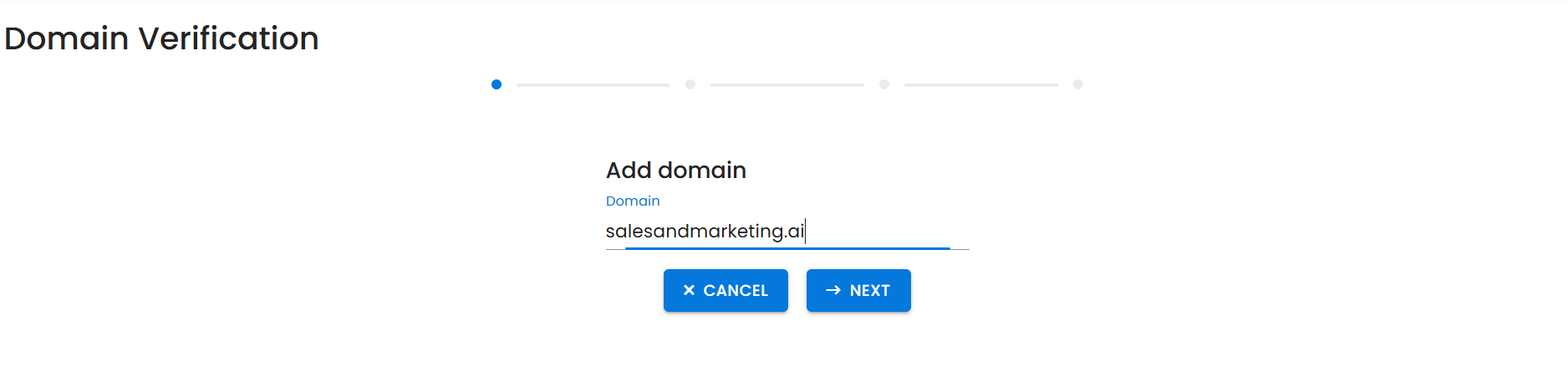
Step 2: Log on to your Domain provider, where you bought your website addresss like a Godaddy and create a CNAME giving SalesAndMarketing.ai permission to send email on your behalf.
We highly recommend you cut and paste the values.
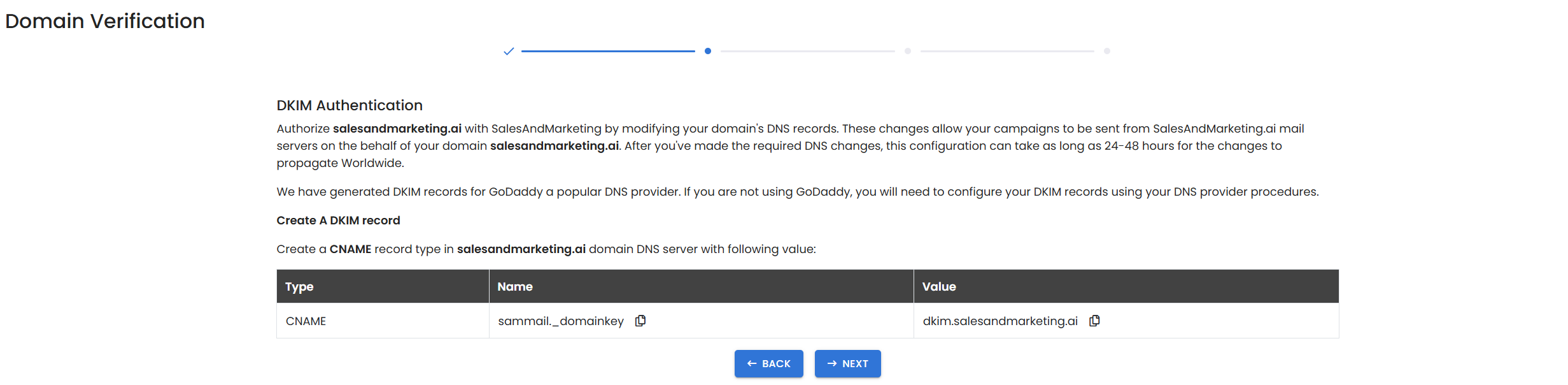
Step 3: Now create a SPF record. If you have more t one mail provider, click Yes for additional instructions.
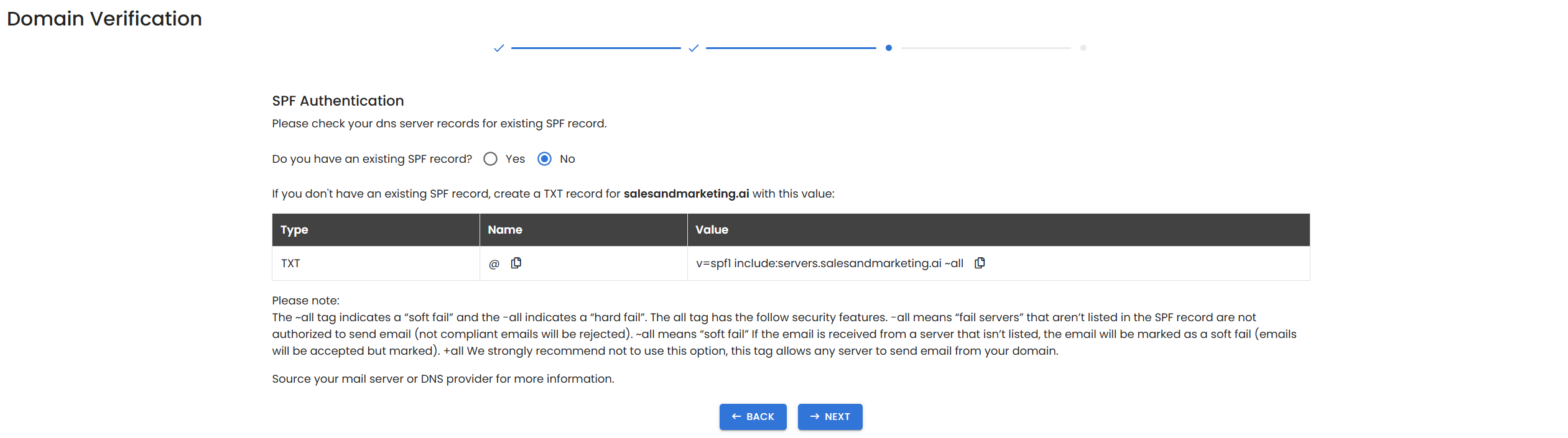
Step 4: We will check your companies DMARC policies and give you optional instructions if it is necessary.
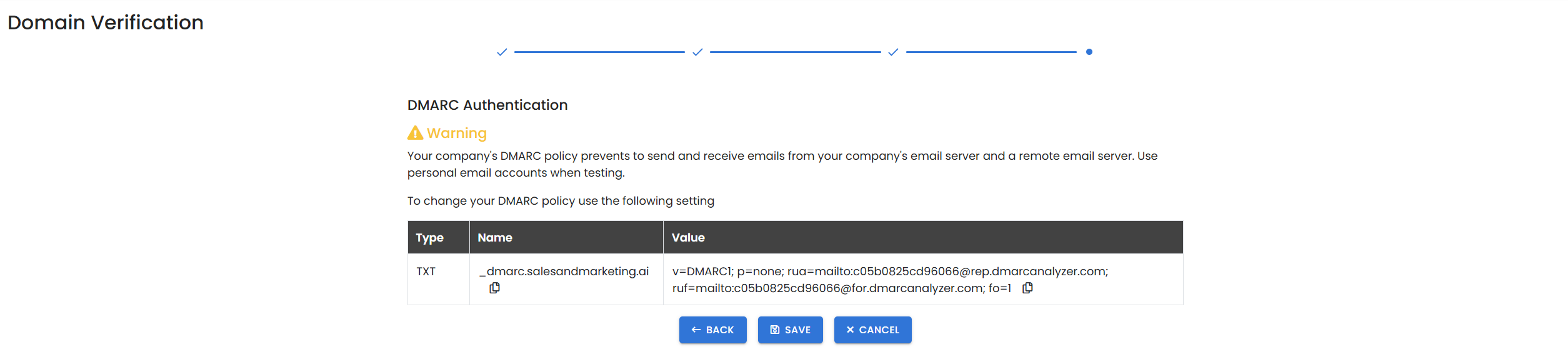
Step 5: If your DNS is set up correctly AND has propagated, your domain will verify. However, it will rarely propagate immediately. You may need to check back in 5 minutes, 30, 2 hours and even allow 24 hours. If your domain does not verify within 24 hours please contact Support so we can help you set it up correctly.
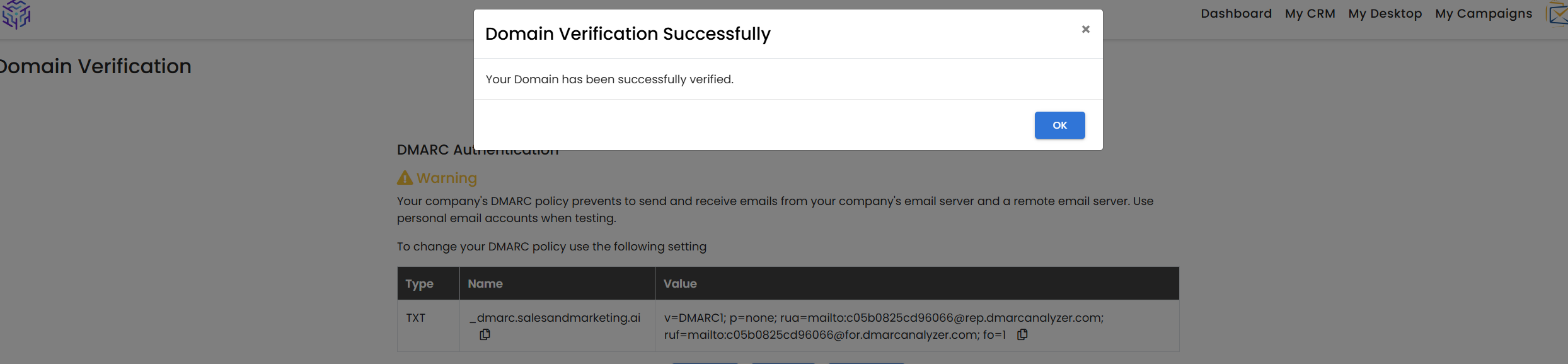
How email verification process works?
Once you have verified a domain you can verify the email address associated with that domain.
Step 1: We will ask you for your email address. Once you provide the email address associated with a verified domain we will send you an email on that email address with a unique code.
Step 2 : We will send an email to the owner to confirm permission to use the domain.


